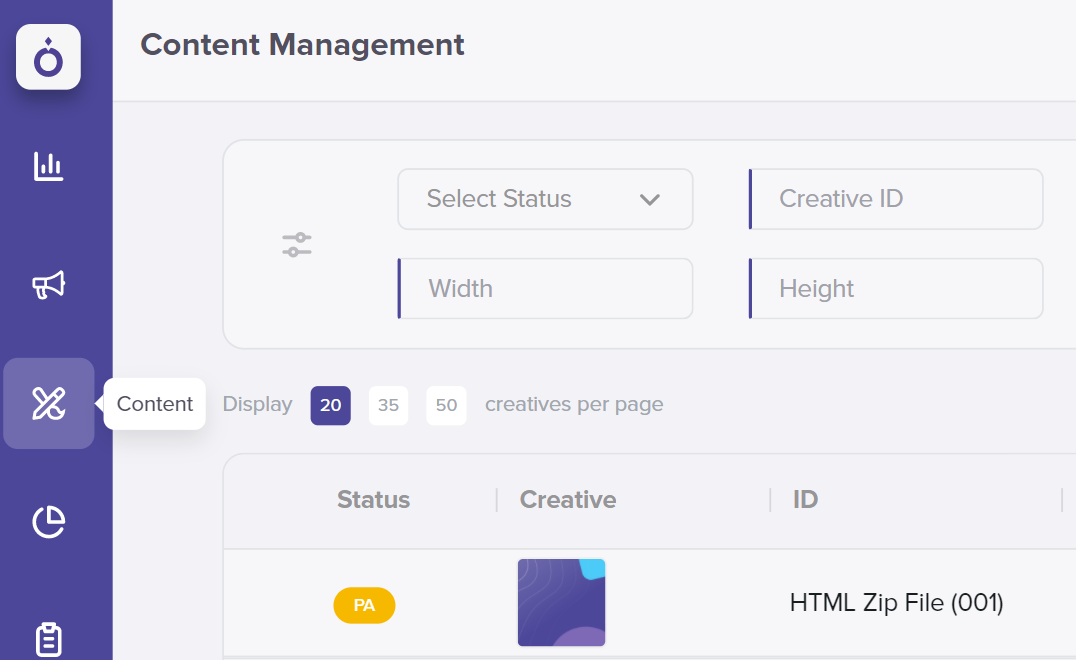
Include & Exclude
New Feature & Improvements 🚀
Introducing New Loss Reasons
New loss reasons are now available on the to Bid Chart on the SSP Diagnostics page.
Bid Responses > 6 Decimal Places (1001)
When any DSP is trading via the impression multiplier we will capture when a trade fails due to the way to post the multiplier value to 6 decimals.
DSP will get new loss reason BID_PRICE_FORMAT_ERROR(1001) if they bid higher than 6 scale
- BID_PRICE_FORMAT_ERROR(1001)
We automatically optimise deals based on auction behaviour, when the bid response rate is low the business can manually decrease the number of bid requests we send to the DSP using the health check percentage on the exchange UI.
This loss reason will be captured for any bids which take place during the throttled time frame.
-
BID_THROTTLED(1002)
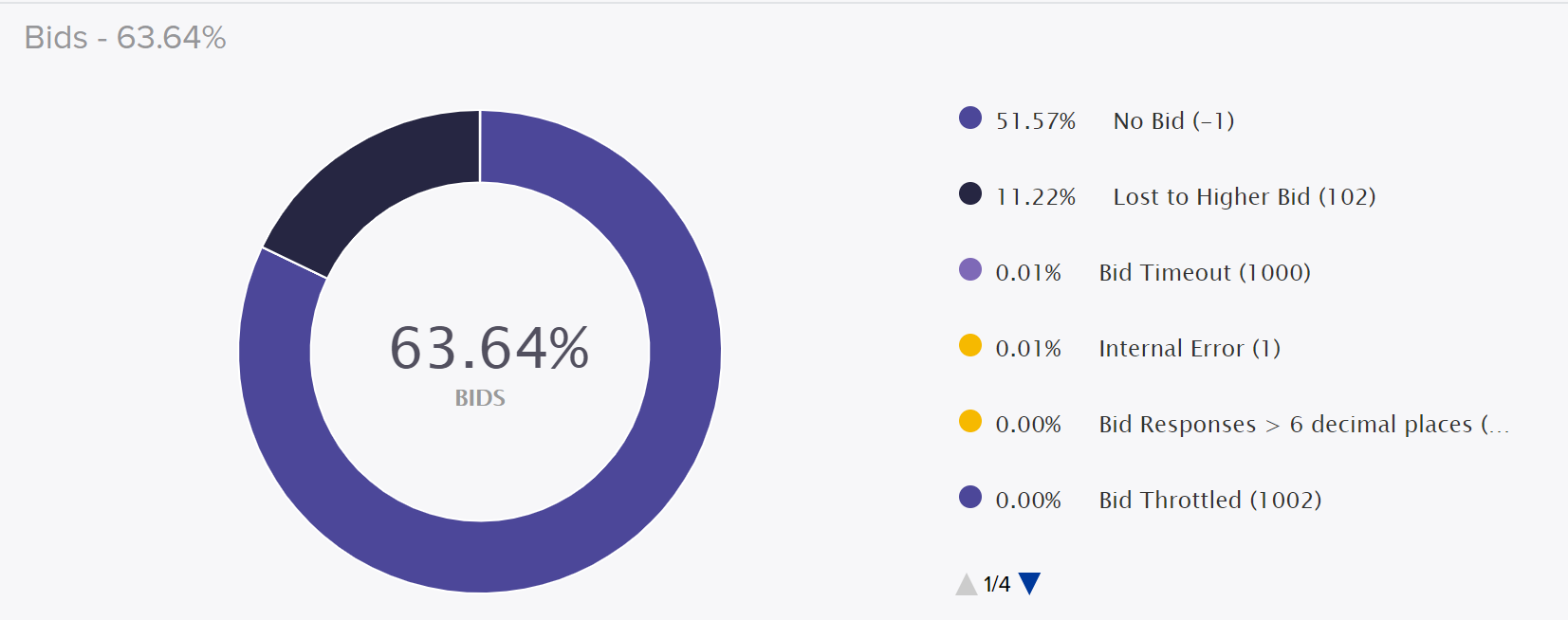
Refactor Header & Page components
Create deal action moves up to the header bar.
Logout option has now moved to the base of the left hand navigation panel.
Creative Prohibitions, Hyper Targeting
Frames Tagging receives an update, you can now chose to explicitly Include frames when setting your Frame Tagging rules.
When set, only the frames linked to the tag will be eligible for trading, setting the rule will also take into consideration the other prohibition, covering;
• Product formats - when set will filter the list down when there are matching/overlapping frames.
• Motion Type
• Product Categories - when set, will filter the list down when there are matching/overlapping frames.
• Advertiser exclusions
• Frame tags
- When a user excludes a frame tag and there are matching/overlapping frames with the tag you chose to include then the system will filter the eligible frames down further.
- When a user includes a frame tag and there are matching/overlapping frames then the system only add eligible frames which do not overlap.
Include
| Frame Tag |
Linked Frames |
Tag Rule |
Available Frames |
Excluded Frames |
|---|---|---|---|---|
| Frame Tag 1 |
F1, F2, F3 |
Include |
F1, F2, F3, F7 |
All other frames in the universe are excluded |
| Frame Tag 2 |
F2, F3, F7 |
Include |
Include & Exclude
| Frame Tag |
Linked Frames |
Tag Rule |
Available Frames |
Excluded Frames |
|---|---|---|---|---|
| Frame Tag 1 |
F1, F2, F3 |
Include |
F1, F3, F7
|
F2, F4, F,6 + All other frames in the universe are excluded
|
| Frame Tag 2 |
F2, F3, F7 |
Include |
||
| Frame Tag 3 |
F2, F4, F6 |
Exclude |

Supporting Zip files for creative upload
For Exchange markets only, the creative API now supports the submission of ZIP files for HTML5 creatives.
-
When a ZIP file is posted for a market managed by Content, then the file is posted to the Content application.
-
When a ZIP file is posted for a market managed by Moderation, then file is visible in Moderation.
 Users are able to download the ZIP file once it's been uploaded via Moderation.
Users are able to download the ZIP file once it's been uploaded via Moderation.
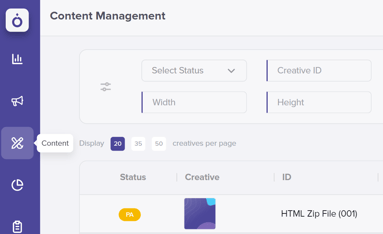
All Zip files will have a generic image placeholder and will allow users to download the assets direct from the UI
Registered/Downloaded version

Original

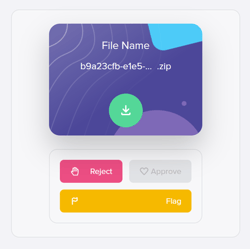
When uploading or downloading to view your creative offline the file name will be updated to the application system ID reference.
Other posts you might be interested in
View All Posts
News
2 min read
| August 5, 2025
JCDecaux India partners with VIOOH to unlock programmatic DOOH targeting business travellers at India's fastest-growing transport hubs
Read More
News
6 min read
| July 31, 2025
Value-Driven Sophistication of pDOOH in the Chinese Market, State of the Nation 2025
Read More
Case study
Luxury perfume brand
Read MoreSign up to receive our newsletter
Stay in the loop and find out what's happening in the world of digital OOH.


