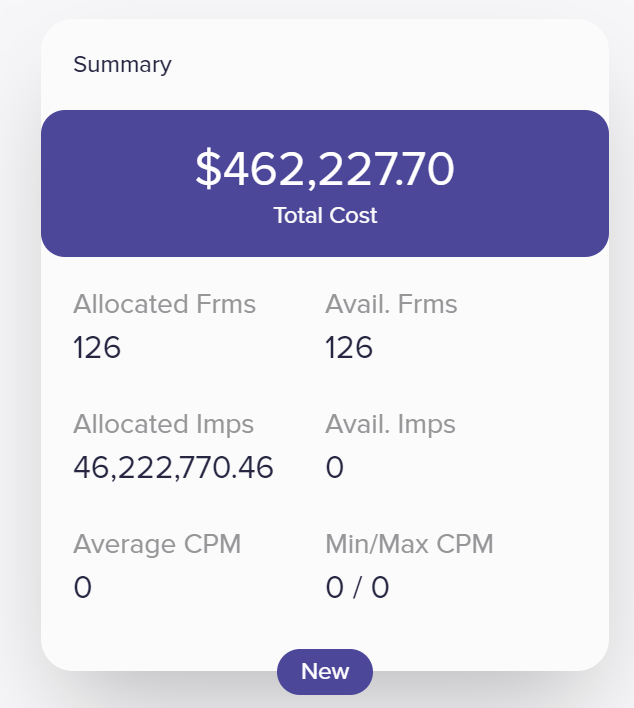
Feature & Improvements 🚀
Deal Creation Updates
New Summary Panel, Action Buttons and Frame Preview Experience.
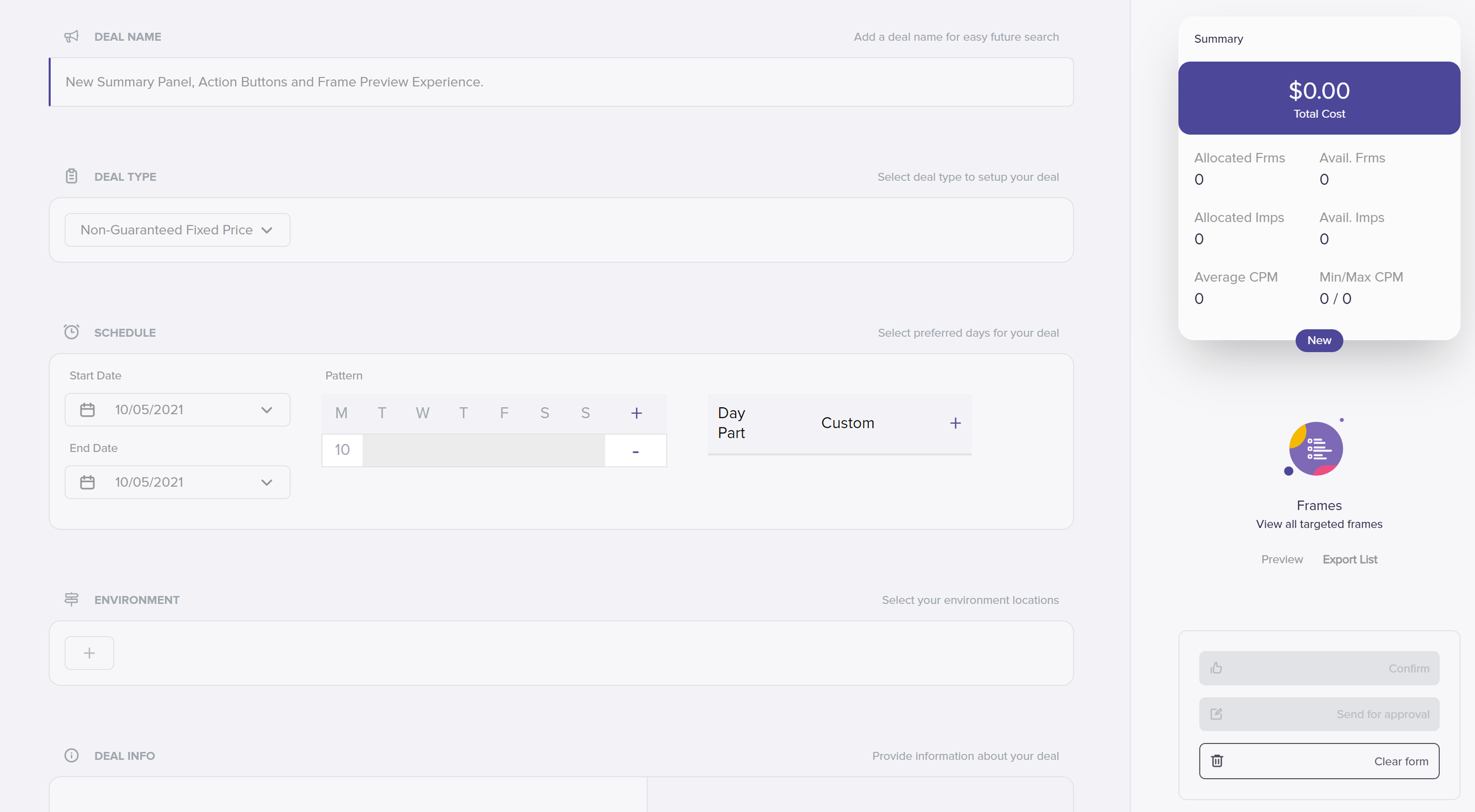
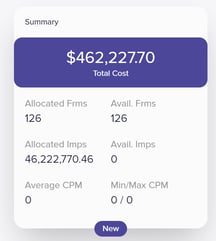
Create your deal, scroll and keep your deal summary in your sights at all times.
-
Deal actions always on screen, no longer need to scroll to the bottom of the page to action your deal.
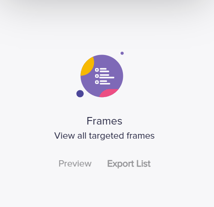
Check out your targeted Frames without the page scroll.
-
Simply click the preview option to show an on screen overlay of your targeted frames.
-
Chose to download your frame list by clicking on the option to “Export List”.
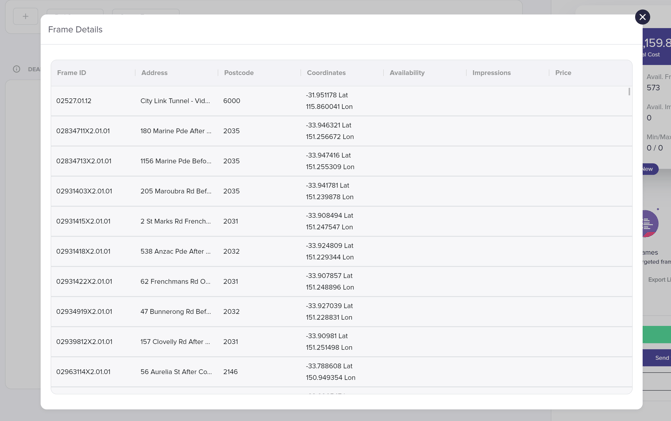
Environment Search Experience

Search, Select and Clear and see you selections with our improved picklist experience.
- Quickly search for Environments
- Clear all Environment selections by clicking this option on the drop of the input.

- When you have selected one option your pick will turn purple, simply click again to deselect.

Proximity targeting options are now available, in full, without Tabs
The same functionality and no more tabs, check out your updated Proximity targeting section.
Before
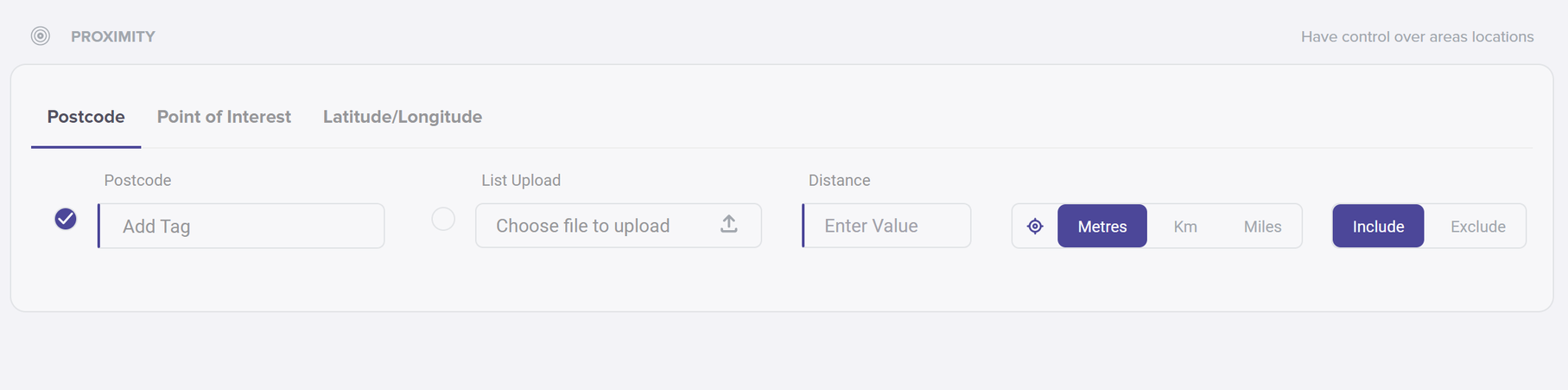
After
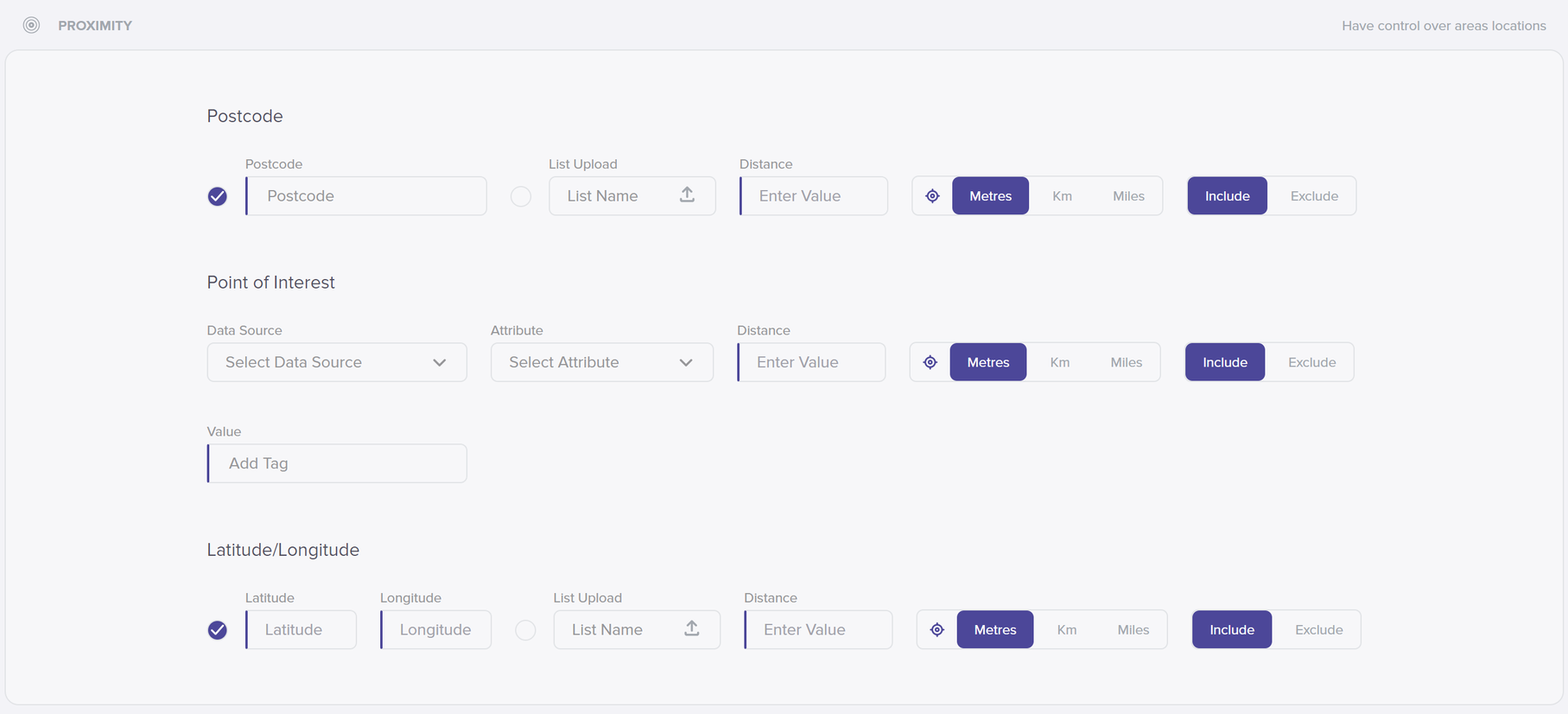
Content Moderation Updates
Product Formats, Now Editable
To streamline and create familiarity with your creative management we have enabled Product Formats to be configurable.
Add and update Product Formats on any creative from SSP Content.
-
We have removed the Product Format option from the upload page the summary panel.
-
Introduced a new editable Product Format field to the key content meta form. Add and Update formats except when your creative has been approved.
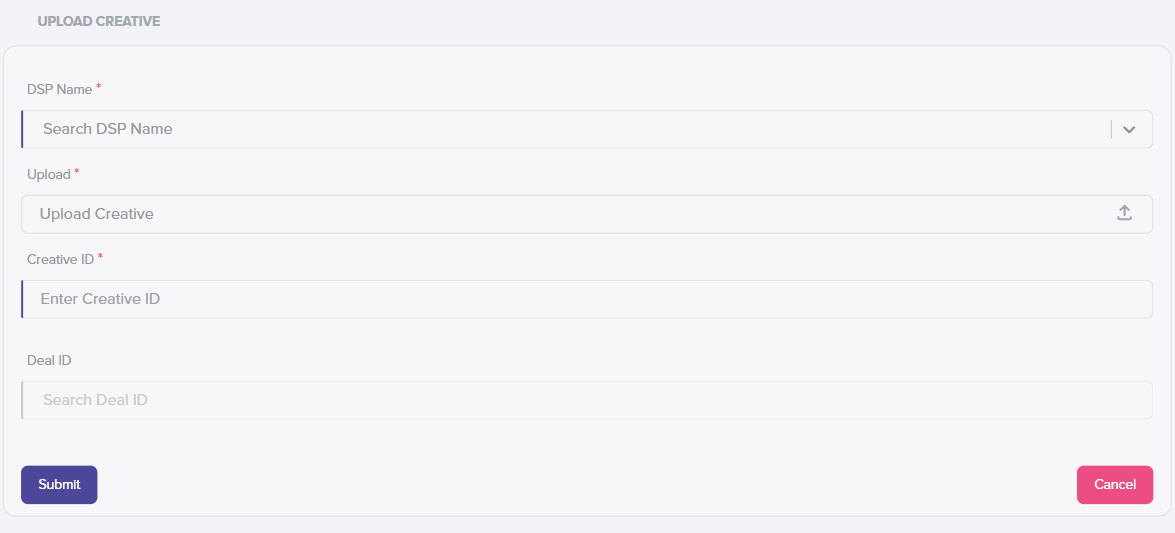

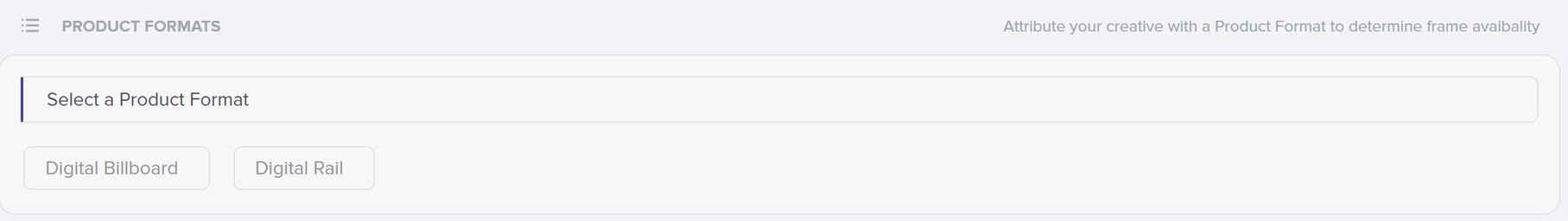
Other posts you might be interested in
View All Posts
News
2 min read
| August 5, 2025
JCDecaux India partners with VIOOH to unlock programmatic DOOH targeting business travellers at India's fastest-growing transport hubs
Read More
News
6 min read
| July 31, 2025
Value-Driven Sophistication of pDOOH in the Chinese Market, State of the Nation 2025
Read More
Case study
Luxury perfume brand
Read MoreSign up to receive our newsletter
Stay in the loop and find out what's happening in the world of digital OOH.
