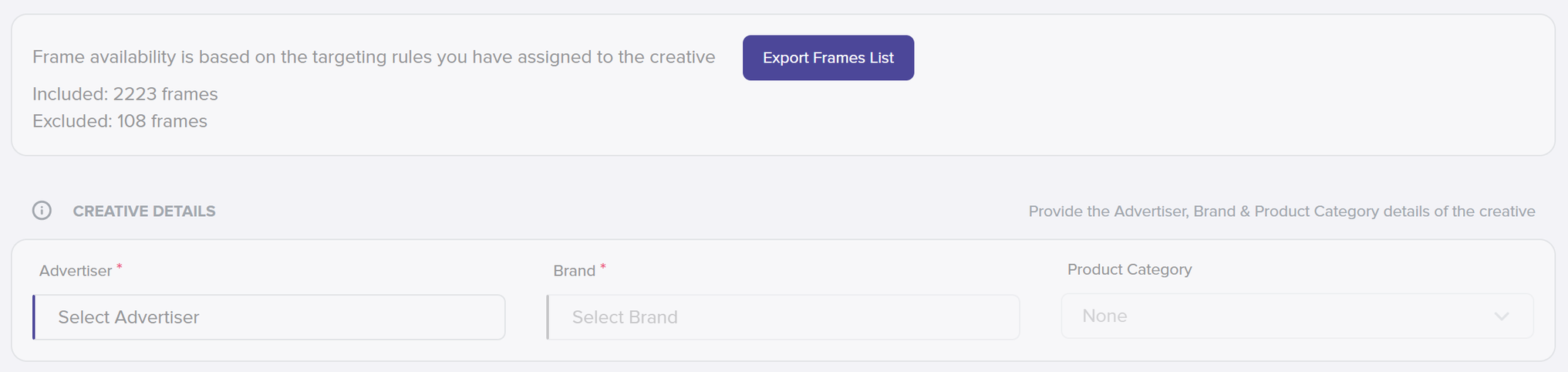
Features & Improvements 🚀
Product Category Exclusions
Background:
Frame Asset data supports Counter Prohibitions for Product Categories.
The Asset prohibition is enforced by an active Start and End date set in the 'Asset prohibition' data entity within VIOOH Central.
Feature overview
 Advertiser, Brand Product Category
Advertiser, Brand Product Category
Today, we only check for the Product Category date rules during the trading cycle but this data was not visible in the moderation user interface. Simply, we were not showing users which frames were included or excluded based on the date time in the UI Frame availability validation.
This means that we will currently show users the frames as fully restricted, at all times, based on any of the Product Categories which are set.
The goal
To be able to show the users when frames are available at the times expected.
Our Content moderation service will now validate eligible frames based on the product category start and end date.
When reviewing the frame eligibility during an active product category exclusion time period users will see which frames are excluded or included at that point in time.
We will always respect the most restricted category rules.
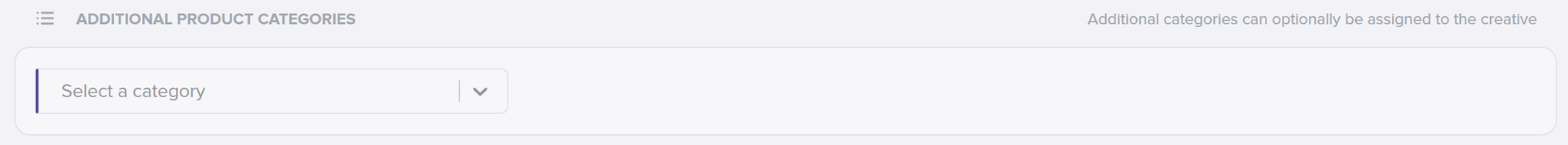 Additional Product Categories
Additional Product Categories
When frame 1.00002.1 has 3 product categories set, 1 linked to the Brand and 2 set as additional categories we ensure that the most restricted rule take precedent.
-
When the user logins between 22nd August 2020 and the 31st July 2021 this creative will be eligible to run on asset 1.00002.1.
-
When the user logins between 1st August 2021 and 21st of August 2022 then this creative will be excluded from the frame.
-
When any asset is excluded then we will block the buyer from winning the auction so that the creative does not run on the requested frame.
|
Product category |
FrameID |
Start |
End |
|---|---|---|---|
| HSFS |
1.00002.1 |
1st August 2021 |
21st August 2021 |
| Alcohol |
1.00002.1 |
1st August 2020 |
21st August 2020 |
| Fashion |
1.00002.1 |
1st August 2021 |
21st August 2022 |
Asset Prohibition Entity
|
Column header |
Data Type |
M/O |
Sample |
Description |
|---|---|---|---|---|
| frameCode |
String |
M |
030201.00064.01.01 |
Length: min:1, max:50 |
| productCategoryCode |
String |
O |
12312 |
If valid product category code provided, it will be assigned as product category otherwise DEFAULT product category will be assigned |
| startDate |
Date |
M |
2017-10-23 |
Format should be yyyy-MM-dd |
| endDate |
Date |
M |
2017-10-23 |
Format should be yyyy-MM-dd |
ℹ️ Note: CFE is already validating dates at point of trading for Frame Tags.
Advertiser Exclusivity
Background
The Asset Prohibition Counter table in Viooh Central allows Media Owners to BYPASS the product category restrictions that would normally apply to a frame, for a defined period of time.
Within this table, the organization code is specified to ensure that this counter is applied for the correct Advertiser/Brand.
Advertisers can have counter prohibitions defined for Product Categories. The Advertiser counter prohibition is enforced by the Start and end data of the Asset counter prohibition table of VIOOH Central.
The goal
To offer frames to auction for creatives which would otherwise be restricted by the product category exclusion rules.
Our Content moderation service will now validate eligible frames based on the Advertiser counter prohibition rules which our Creative Frame Eligibility algorithm will validate during the auction process.
We will always enforce the most restricted prohibition rules.
This update will only allow for the defined creatives to run on frames which would normally be excluded by the set Product categories.
We will always look at the extend prohibition rules to determine if this frame is eligible and included or not.
Scenario 1
When the counter prohibition is set then a frame will still be excluded from trading when the following is true.
-
The set Motion type, Tags or Product formats are applied and the frame is excluded then we will ignore the Advertiser counter prohibition and the frame will remain excluded
Scenario 2
When the advertiser counter prohibition is set then a frame will eligible for trading when the following is true.
-
Motion type, Tags, Product formats are set and the frame is included.
-
When Product Categories are set and the frame is excluded.
-
Advertiser counter prohibition dates are active when the auction is won.
AssetProhibitionCounter
|
Column header |
Data Type |
M/O |
Sample |
Description |
|---|---|---|---|---|
| frameCode |
String |
M |
030201.00064.01.01 |
Length: min:1, max:50 |
| organizationCode |
String |
O |
1230-131-3453-7435 |
If valid organization code provided, it will be assigned as organization otherwise DEFAULT organization will be assigned |
| productCategoryCode |
String |
O |
12312 |
If valid product category code provided, it will be assigned as product category otherwise DEFAULT product category will be assigned |
| startDate |
Date |
M |
2017-10-23 |
Format should be yyyy-MM-dd |
| endDate |
Date |
M |
2017-10-23 |
Format should be yyyy-MM-dd |
Platform access
There are no new user roles or permissions required to access the moderation enhancements.
Please review existing permissions if you would like to include access to your users.
Other posts you might be interested in
View All PostsSign up to receive our newsletter
Stay in the loop and find out what's happening in the world of digital OOH.
