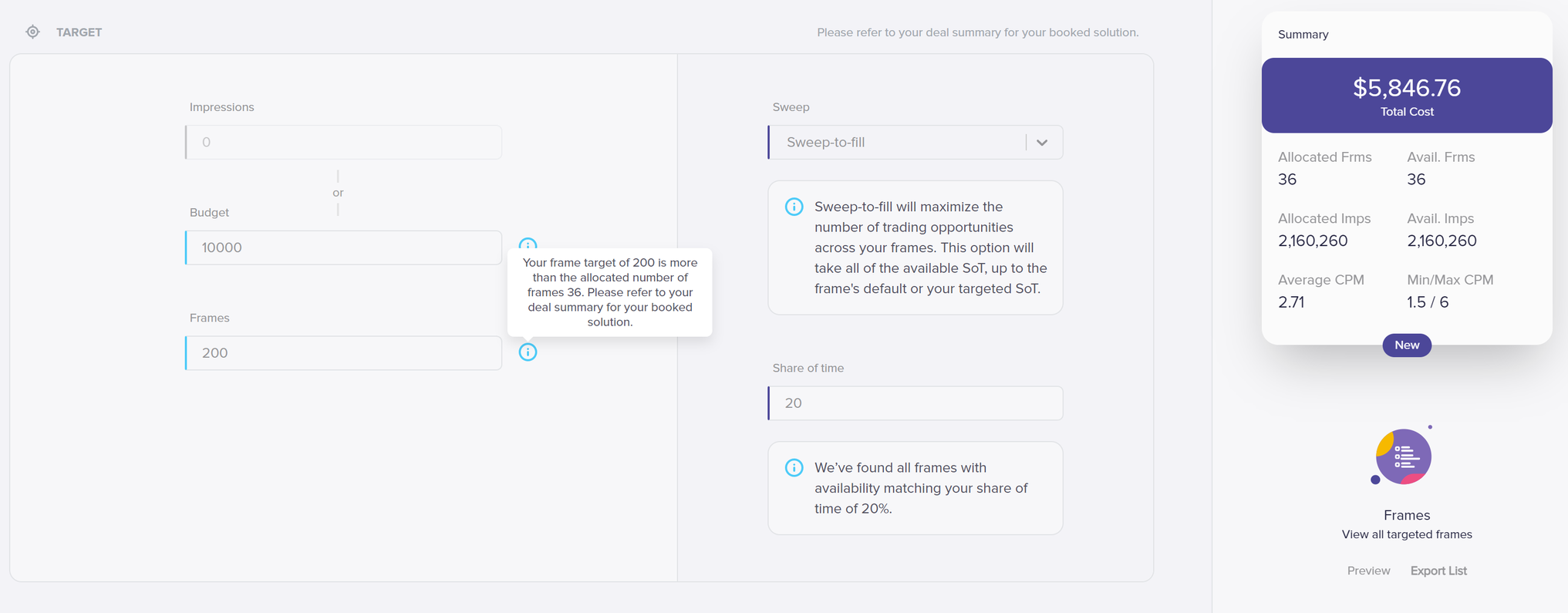
Features & Improvements
Terminate live deals
Terminate any live deal by selecting the ‘terminate’ option from the deal edit page. When actioned the deal will immediately stop delivering and will be closed.
A terminated deal cannot be reactivated.


Once the user presses ‘Terminate’, a popup will be presented asking the user to confirm
A new status has been introduced on the Deal Management dashboard to allow users to filter by Terminated deals.

Share of Time (SOT) & Sweep

Avoid having disjointed media plans, with 'holes', by optimising the screens allocation with enhanced target capabilities.
At a glance
Providing flexibility to support guaranteed deals is critical for delivery of high performance programmatic trading.
Offering enhanced targeting options will allow for deals to be monitored with greater focus, including the introduction new targeting capabilities for SSP Full Stack Exchange Markets
Impressions or Budget.
Chose a key target of impressions or budget allocated to an environment, formats and locations
Frames to target.
Ability to have greater focus on which frames should be included by increasing or decreasing the amount of inventory selected, either with changes for SOT, or combine this with a specific number of frames you wish to deliver against.
SOT & SWEEP
Furthermore, using a combination of SOT and sweep you will be able to maximise trading by offering as many opportunities as possible across your frames, especially when the availability might be low.
Tool tips
Simple info messages keep you informed on how the your targets are being applied.
Covering, Budget, Frame and Sweep and SOT it keeps the user informed on how their targets measures up against the allocated solution.



What is Share of Time and Sweep?
VIOOH’s programmatic publishers require flexibility to allocate the right amount of supply needed to achieve their deal objectives.
This is done by offering a target number of impressions OR budget, and being able to evenly distribute the allocation to as many targeted frames as possible.
- Combine the Impressions OR budget targets with 1 or more quantitative targets, covering Frames, SOT, and Sweep.
- VIOOH’s allocation engine will dynamically assign an optimised floor and ceiling boundary for the targeted SOT.
- Define a specific volume of frames to be targeted and fill any gaps using sweep capabilities.
Share of Time
Users can now apply a share of time percentage to their programmatic deals to be applied to the selected range of targeted frames. This percentage value can be any number between 1-100.
Sweep
Allows a user to allocate additional frames that haven’t been included in the SOT frame availability.
Sweep types:
No Sweep

PRIORITISES THE FRAME
Only allocates a frame when the set/default SOT is available for the entire date range.
The allocation is done on a frame by frame level.
All Day Sweep

PRIORITISES THE DAY
It will pick up all the days where it can reach the set/default SOT, across all the remaining frames.
The solution may not meet the target frame count entered by the user.
Day-part Sweep
PRIORITISES THE DAYPART GROUP OF HOURS
Similar to the functionality of All-day sweep; day-part sweep will pick up all the day-parts where it can reach the SoT entered across all the remaining frames.
IF day-parts are used in conjunction with full-day targeting, THEN this method will combine All Day Sweep with Day-Part Sweep
All hour Sweep
 PRIORITISES THE HOURS
PRIORITISES THE HOURS
The full day and day-parts that are applied are broken down into hours, and the frame availability is shown per hour.
All-hour sweep will pick up all the hours where it can reach the SOT entered across all the remaining frames.
Sweep-to-fill
 NO PRIORITISATION
NO PRIORITISATION
The default option.
Sweep-to-fill will take whatever it can across all frames and all days - even if SoT is below defined target.
Other posts you might be interested in
View All PostsSign up to receive our newsletter
Stay in the loop and find out what's happening in the world of digital OOH.

