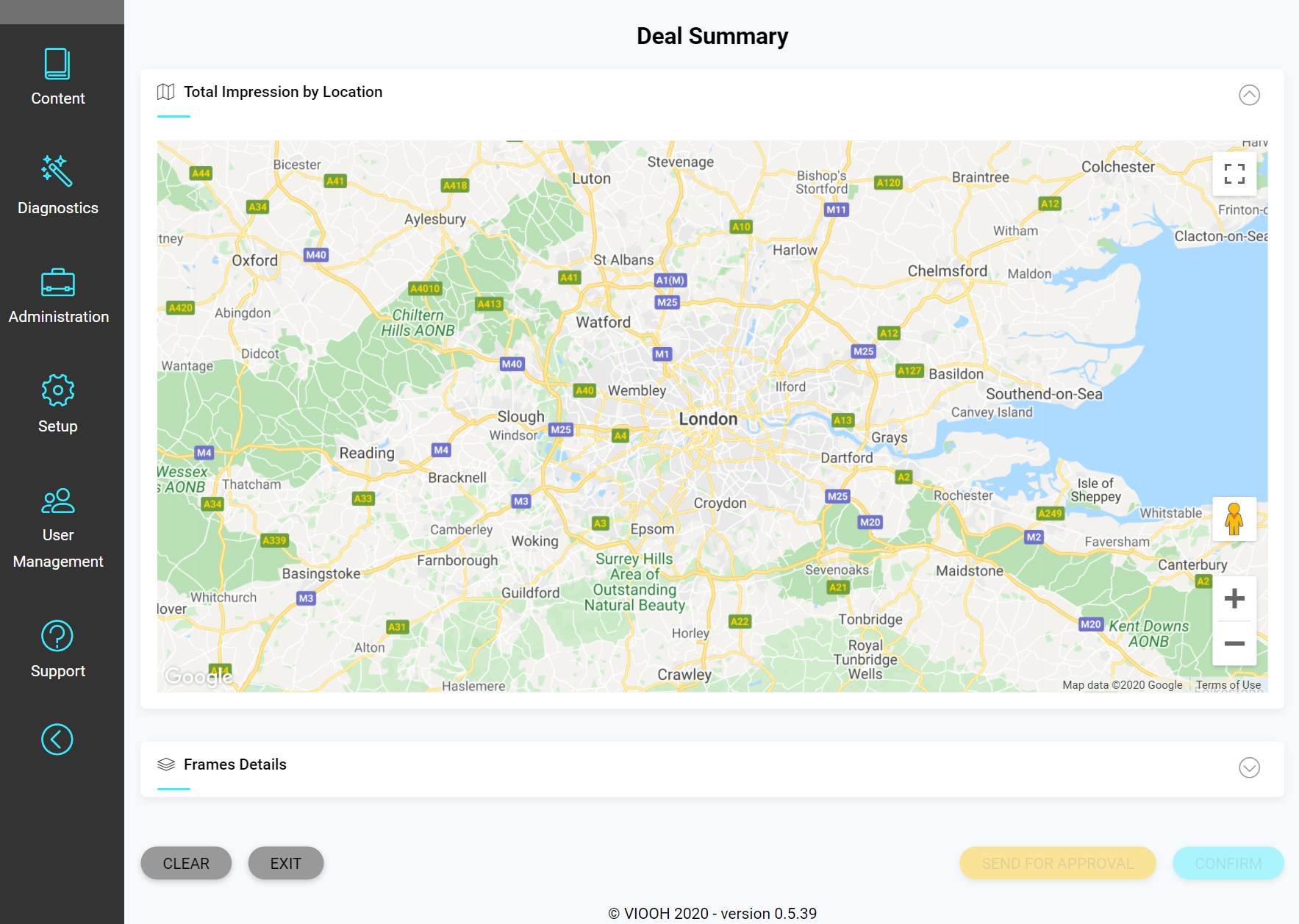
Improvements
Deal form improvements
As we seek to improve your user experience across the deal creation process we have made some refinements which will streamline and reduce the number of user interactions and enhance focus by presenting all deal information on a single page.
We have removed the second page from our deal form and consolidated this in to a single view...
Before:
You will remember that the second Deal summary page, which used to be called Deal details, was updated during our recent update. This page covered data points including;

-
Deal type
- Deal name
-
Floor CPM
-
External reference
-
DSP
After:
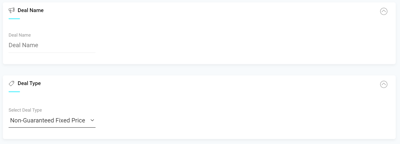
With this latest improvement you will now see each of these fields in the following order
-
Deal name
-
Deal type
Improved action buttons on the deal form
We have revised the action buttons you will see at the different stages of the deal creation process
Covering;
-
Creating new deals
-
Editing deals in approval
-
When editing Live deals
-
Viewing Ended or Cancelled deals
New Deals
When creating new deals you see the following actions appearing now at the bottom of the deal form page.
-
We have removed the second page, this means that we no longer required the action to Create Deal

-
We have introduced a new action, Clear clicking this action will clears the form and all your inputs and you will remain on the deal page.
-
A new option to Exit replaces the old Reset option, clicking to exit will undo any changes and you will taken back to the deal management screen.
-
When you are ready to send you deal for approval click the new option Send for Approval to submit your deal the next validation stage. This option replaces the Propose action button
-
If you have permission to Confirm your deal without approval you can click the action to set your deal into pre-flight readiness, this action remains unchanged.
Once your deal has been created the following actions will be available.
-
Reset, a new action which will undo and therefore revert any changes you have made to the deal when you are editing. When clicked you will active on the deal form.
-
The option to Exit is also available, clicking to exit will undo any changes and you will taken back to the deal management screen.
-
The action to Save remains unchanged, when clicked will simply update all changes you have made when you are editing the deal.
-
You will find the same approval actions, Confirm and Reject when you are editing any deal in an approval cycle.
Other posts you might be interested in
View All PostsSign up to receive our newsletter
Stay in the loop and find out what's happening in the world of digital OOH.
