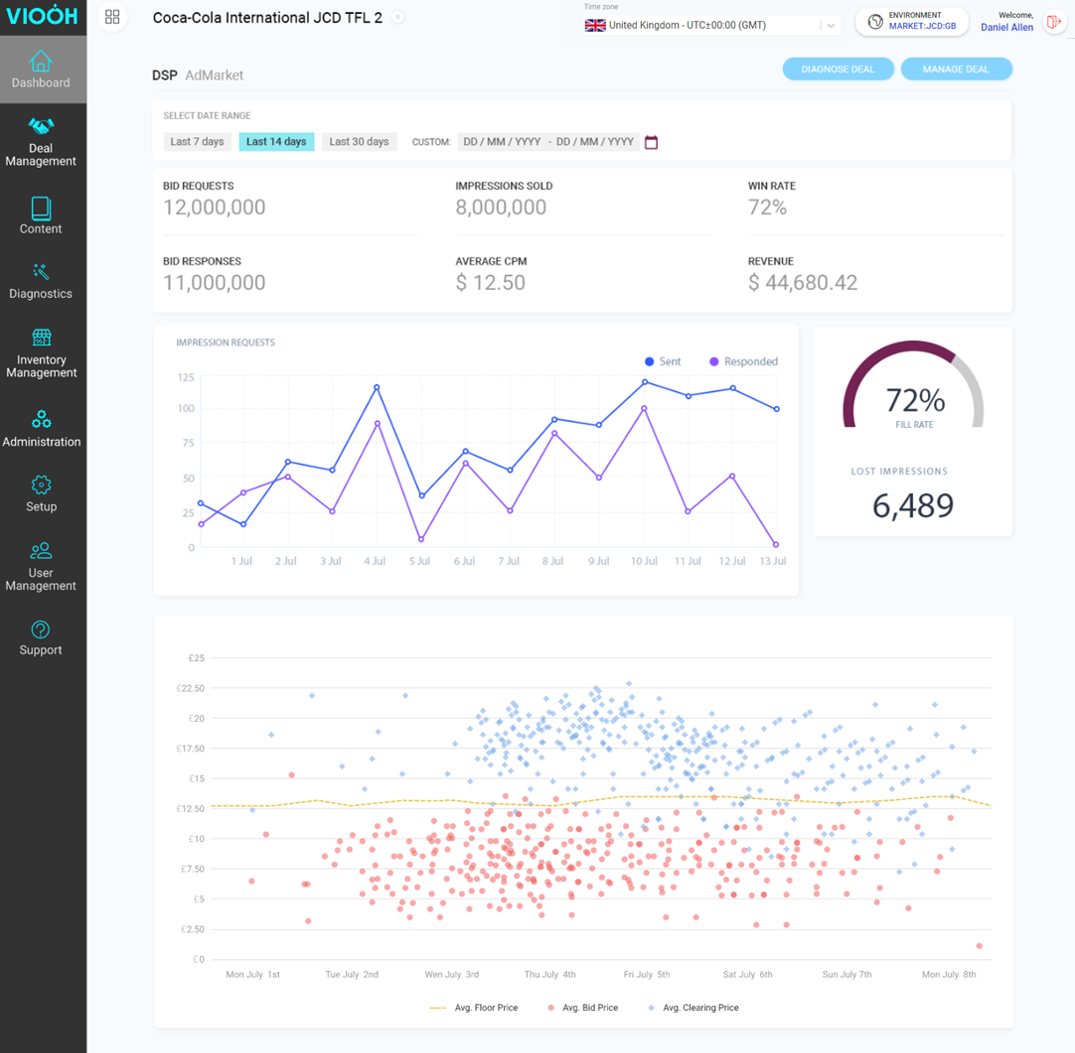
Features
Deal level performance
A new, dedicated section has been introduced to the platform which allows any media owner to drill down in to the performance of any deal:

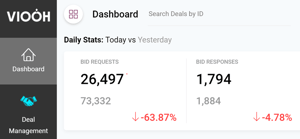
We have introduced a new option on the Dashboard page, Search Deals by ID, enter any value to begin searching for deals and then select and hit the enter key when you have your result.
 From the performance page delve deeper by selecting a time frame, Last 7 days, Last 14 days, Last 30 days or set a custom date range.
From the performance page delve deeper by selecting a time frame, Last 7 days, Last 14 days, Last 30 days or set a custom date range.
 Want to delve deeper? Diagnose deal and be taken to the Diagnostics page, see the data automatically validate against your deal ID. Click to manage to quickly jump in the deal to edit (See Edit Deal for more information)
Want to delve deeper? Diagnose deal and be taken to the Diagnostics page, see the data automatically validate against your deal ID. Click to manage to quickly jump in the deal to edit (See Edit Deal for more information)
Improved creative search

Head over to Content and see our improved Deal ID search, simply type and wait for the results to load.
Select your deal ID to tag your creative and link it to a deal.
Hide day/time targeting
When this permission is active, you will be able to see the time targeting options in the Range section of the deal form. To see 'Time' Targeting this permission must be enabled.
Fixes 👾🔨
Date processing
Resolves an issue which meant that anyone based in the US Eastern time (UTC-5) will see their refreshed at 19:00, while clients who have time zone as UTC +10 (Australia), will have today’s data refreshed at 10:00.
Deal list view, bid response / request chart
We have enhanced the deal line item charts, visible from the Deal management page.
AU500 Error has been resolved
Resolved the error preventing access to key campaigns.
Other posts you might be interested in
View All PostsSign up to receive our newsletter
Stay in the loop and find out what's happening in the world of digital OOH.
